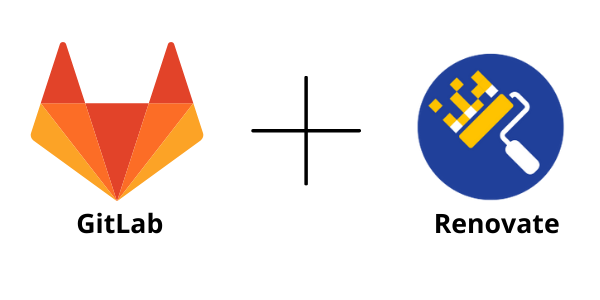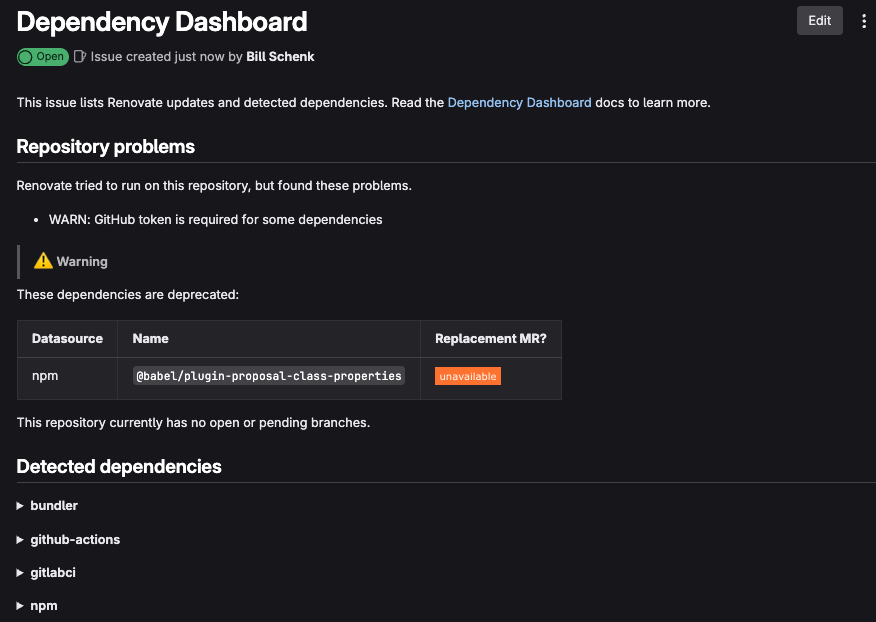Automate dependency updates with Renovate
This post covers setting up Renovate with Portainer to automate dependency updates in GitLab projects. I’ll walk through deploying the Renovate docker container and connecting it to a self-hosted GitLab instance.
Setup Renovate
Create GitLab Personal Access Token
- Log in to your GitLab instance
- Navigate to Settings → Access Tokens
- Click “Create Token”
- Give your token a name (e.g., “renovate”)
- Select the required scopes:
api,read_repository, andwrite_repository - Click “Create Token”
- Copy and save your token securely
Create Docker Compose File
1
2
3
4
5
6
7
8
9
10
11
12
13
14
services:
renovate:
image: renovate/renovate:39.164.0
container_name: renovate
restart: unless-stopped
environment:
- LOG_LEVEL=debug
- RENOVATE_TOKEN=${RENOVATE_TOKEN}
- RENOVATE_PLATFORM=gitlab
- RENOVATE_ENDPOINT=https://gitlab.schenk.tech/api/v4
- RENOVATE_GIT_AUTHOR=Renovate Bot <renovatebot@schenk.tech>
- RENOVATE_DEPENDENCY_DASHBOARD=true
- RENOVATE_AUTODISCOVER=true
- ASSIGNEE_USER=wschenk
Deploy to Portainer
- Log in to your Portainer instance
- Navigate to Stacks
- Click “Add stack”
- Name your stack (e.g., “renovate”)
- Paste the Docker Compose content
-
Add your environment variables:
1
RENOVATE_TOKEN=your-gitlab-personal-access-token
- Click “Deploy the stack”
How it Works
Once deployed, Renovate will:
- Scan your GitLab repositories for dependencies
- Create a “Configure Renovate” merge request in each repository
- After merging the onboarding merge request, Renovate will:
- Monitor your dependencies for updates
- Create merge requests for outdated dependencies
- Automatically merge minor and patch updates (based on configuration)
Example Merge Request
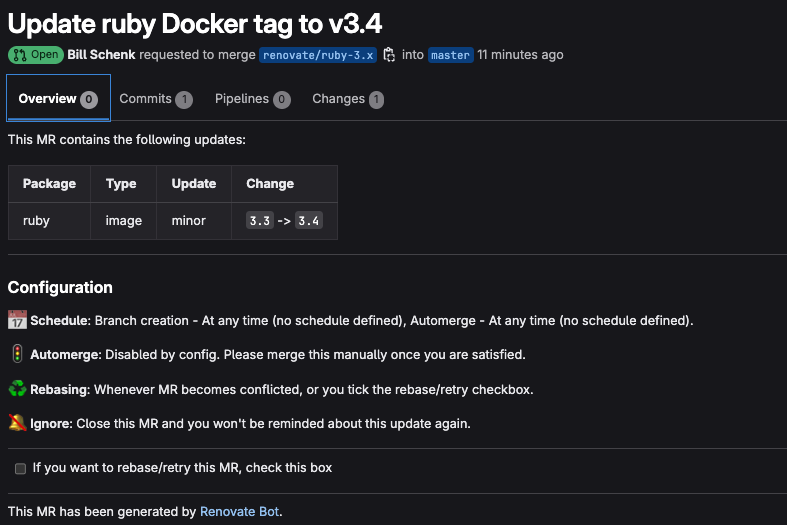 Renovate automatically creating a merge request to update Ruby Docker image
Renovate automatically creating a merge request to update Ruby Docker image
 Ruby Docker image updated in GitLab
Ruby Docker image updated in GitLab
Monitoring
You can monitor Renovate’s activity through:
- Container logs in Portainer
- GitLab merge requests
- The Renovate Dashboard
Renovate Dashboard
After merging the onboarding merge request, Renovate creates a “Dependency Dashboard” issue in your repository. This dashboard issue provides:
- A list of all detected dependencies
- Update status for each dependency
- Pending updates and their status
- Configuration validation
- Recent update history
- Dependency update schedule
- Package rules in effect
You can access this dashboard by viewing the issue labeled “Dependency Dashboard” in your repository’s issue tracker. The dashboard issue is automatically updated whenever Renovate runs, providing real-time visibility into your dependency status.
Note: The Dependency Dashboard is enabled in our configuration via the RENOVATE_DEPENDENCY_DASHBOARD=true environment variable in the docker-compose file.
Managing Renovate
To automate Renovate management, I updated my Portainer stack to use a git repository for the docker-compose.yml file. This enables GitOps workflow - when Renovate creates a merge request for itself, it triggers a webhook that pulls the latest docker-compose.yml and redeploys the container with updated settings.
Conclusion
Using Renovate with Portainer provides an efficient way to automate dependency updates across GitLab projects. The configuration is flexible enough to accommodate different update strategies while maintaining control over the update process. This approach helps keep dependencies up to date and reduces security vulnerability risks.
For more information about customizing Renovate for your needs, check out the Renovate documentation.